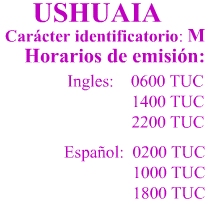
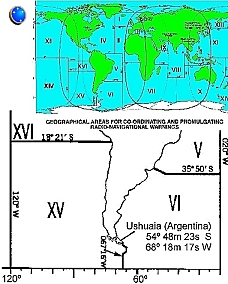
|
|||||||||||||||||||||||||||
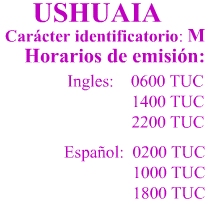
The U.S. Geological Survey has established a fax-on-demand system to provide rapid access to press releases, fact sheets, and product information for customers with access to fax machines or personal computers with fax reception software. Documents can be retrieved simply by calling the system and following the easy instructions provided by an interactive series of voice prompts. To access the system, users can call from a fax machine's handset, or from a touch tone phone and follow these step by step instructions:
2. The welcoming message provides four options:
3. The menu choices are the same throughout the system once one of the above selections is made:
4. If you pressed 1 above, skip down to step 8.
5. If you pressed 2 above, you will be asked to enter the four digit document number as listed on the index, followed by the pound (#) sign.
6. The system will then read back the document number you have entered:
7. You can now request another document (up to 3 total), or request document delivery:
8. The system now needs to know if you are calling from a fax machine or touch tone phone:
9. Your documents are ready for delivery:
10. Using your phone's number pad, enter the ten digit (not preceded by a 1) area code and phone number of your fax machine.
11. The system will then read back the phone number you have entered:
12. The last prompt asks for a voice phone number to be placed at the top of your documents as an identifier:
Documents are delivered almost immediately. We hope you find the system to be an easy to use aid in accessing earth science information.